SONY ZV-1 II
KEY FEATURES:
- Versatile 18–50 mm Wide-Angle Zoom Lens
- Large 1.0-type Image Sensor
- Built-in Intelligent Three-Capsule Mic and Supplied Wind Screen
- Touch Operation, Bokeh Switch, and Product Showcase Setting
- Lightweight Design (292 g)q
₹71,990.00 ₹86,990.00
Best Buy ₹70,550.20
Free Shipping across India
Have a question? Ask Us Chat | Email | Call
Features to elevate your vlogging

With the vlog camera ZV-1 II, you can shoot everything from group selfies to sprawling cityscapes. The wide-angle 18 mm lens can capture a wider field of view than the human eye, so you can easily fit everyone or everything in the frame. Whether you’re indoors or out, the wide-angle lens turns everyday scenes into dynamic footage.

The ZV-1 II lets you frame your shots exactly how you want, thanks to its wide-angle zoom lens. 18 mm is great for selfies, while 50 mm is ideal for portraits and snapshots. What’s more, the maximum apertures of F1.8 with the wide-angle and F4 with the telephoto give a smooth background bokeh, adding all the atmosphere you need.

No experience is needed to make an impressive vlog with all the right visuals from the outset. My Image Style lets you simply tweak brightness and colour while viewing what you plan to shoot—all without having to wade through menus. For shots with more creative colour and mood, Creative Look offers 10 presets so simply select one that matches your vision.
Add a dramatic touch
Just tap the screen to turn everyday moments into cinematic imagery, all without post-production editing. With the Cinematic Vlog Setting, the camera automatically shoots in a Cinemascope aspect ratio at 24fps—the film industry standard. You can also change the colour of your footage simply by selecting from five LOOKs and four MOODs for instant, professional results.
In [Auto] mode, the new built-in Intelligent Three-Capsule Mic switches the direction of the built-in mic from [All Directions] to [Front] when the camera recognises a human face in the frame. Or you can switch manually to [Front] for selfies or [Rear] when shooting with narration. Attach a supplied windscreen to reduce wind noise and capture clearer audio outdoors.

Small and lightweight, the vlog camera ZV-1 II is designed to be taken out anywhere—just like your smartphone. Weighing just 292 g, capture everyday life with ease and grab content on the go.

Even first-time vloggers can jump straight into shooting with the ZV-1 II; there’s no need to study complex settings. Touch function icons like recording and self-timer are displayed on the screen for easy control. These are also great for shooting selfies or in other situations when you can’t reach the physical buttons on the camera.

The ZV-1 II automatically makes sure that you always stay in focus with Touch Tracking. It recognises human faces and eyes, so it tracks the main subject without wandering off. Just tap the subject on the screen to activate the feature. Eye AF can even be set to track animal faces and eyes.
Data usage responsibility
The face registration feature involves the use of biometric data. You are responsible for your collection and use of such data, and compliance with applicable local law. For more details, please visit the website below.
Please accept Youtube cookies to watch this video
Access your cookie preferences below and make sure to switch on the Youtube cookie under the ‘Functional’ section.Manage cookies
Shaky footage can ruin the best of vlogs, but the ZV-1 II is built to let you capture great footage even while you’re walking and shooting handheld. Active Mode helps to minimise camera blur, giving you steadier shots without the need for any post-shoot editing.

The ZV-1 II is designed for easier content creation. Activate the Product Showcase Setting and the camera will automatically focus on the product you’re holding with no additional gestures needed. Or use Bokeh Switch to get a softly blurred background—simply select [Defocus] to make the subject stand out, or [Clear] to keep the entire image in focus.

Let the ZV-1 II work for you to capture great group moments. When taking selfies in iAUTO mode with two or three people, the camera automatically adjusts the setting to keep everyone’s faces sharp and clear.

Look your best any time you’re shooting. Without any special settings, the ZV-1 II accurately captures your skin tone, ensuring a healthy and natural look. Face Priority AE automatically brightens your face so there’s no need to worry about lighting either. There’s also a Soft Skin Effect selectable to OFF/Low/Mid/High to adjust your skin smoothness.

Say goodbye to accidentally missing the action. When you press the MOVIE button or tap the record icon on the LCD screen, the recording lamp glows red and a red frame appears on the screen, letting you know instantly that you’re capturing what counts. The rotatable screen means you can also track recording while shooting from any angle.

Vlogging is simpler and more comfortable with the optional GP-VPT2BT wireless shooting grip, which enables you to grab more stable shots and also doubles as a tripod. The zoom lever and recording button are on the grip side, so you don’t have to stretch around the camera every time to reach key control buttons.

Connecting your camera and smartphone has never been easier thanks to the Creators’ App mobile application. Data transfers continue in the background even if the smartphone display sleeps or a different app is launched. You can also turn your smartphone or PC into a remote control to operate the camera from a distance.

Transform the ZV-1 II into a high-quality web camera just by connecting a compatible device via USB. The large 1.0-type image sensor and Creative Look presets ensure vibrant visuals.

The ZV-1 II packs powerful specs in its compact body, offering impressive image quality. Its large 1.0-type image sensor means it can capture professional-level footage, shooting in XAVC S format up to 30p and in 4K, and up to 120p in Full HD for up to 5x slow motion. It also supports simultaneous proxy recording for efficient post-production workflow.

With the ZV-1 II, it’s easy to take the next steps towards boosting your videography skills. Just like professional Cinema Line or α series cameras, the ZV-1 II supports S-Log3 and S-Gamut3.Cine picture profiles, giving you even greater flexibility for post-production.

The ZEISS® Vario-Sonnar T* 18–50 mm F1.8–4 zoom lens has a built-in neutral density (ND) filter to control light exposure by three stops, giving images more expressiveness in bright light. The lens maintains sharpness throughout the zoom range, allowing you to capture all the shots you need to bring your vlog to life.

Raise your vlog audio quality even further by connecting external microphones. For example, the ECM-G1 clearly captures sound in front of the camera and can be attached without a cable. Or take your pick from Sony’s extensive line-up, designed to suit a broad range of applications.\
| Brands | Sony |
|---|
- Batteries : 1 Lithium Ion batteries required. (included)
- Product Dimensions : 4.67 x 10.55 x 6 cm; 266 Grams
- Date First Available : 19 September 2023
- Manufacturer : Sony
- ASIN : B0CJFQZRWQ
- Item model number : ZV-1M2
- Country of Origin : Thailand
- Manufacturer : Sony, Sony Imaging Products & Solutions Inc., 1-7-1 Konan, Minato-KU, Tokyo 108-0075, Japan
- Packer : Sony Imaging Products & Solutions Inc., 1-7-1 Konan, Minato-KU, Tokyo 108-0075, Japan
- Importer : Sony India Pvt. Ltd. , A-18, Mohan Co-operative Industrial Estate, Mathura Road, New Delhi-110044
- Item Weight : 266 g
- Item Dimensions LxWxH : 47 x 105 x 60 Millimeters
- Net Quantity : 1 Count
- Included Components : Rechargeable Battery NP-BX1, Wind Screen, Wind Screen Adapter
- Generic Name : Camera
Shipping Policy
- Free Shipping
- No shipping charges throughout India.
- We deliver throughout India, Monday-Saturdays, excluding India Public holidays.
- We would dispatch the order in 1-2 working days and it should reach to you in minimum 4 days and maximum in 8 working days
- If there is any delay or if the customer has any quarries relating to shipment they can reach to us on 9356372991.